A QR Code is a digital mosaic, a key to unlock instant access to information and interactive content. Born from the need to track vehicle parts in Japan, these codes have expanded into our daily lives with the rise of smartphones.
QR (Quick Response) - that's precisely what they provide: fast and effortless access to data with a simple scan. Businesses harness their power to connect with customers, offering everything from detailed product information to engaging media and exclusive promotions.
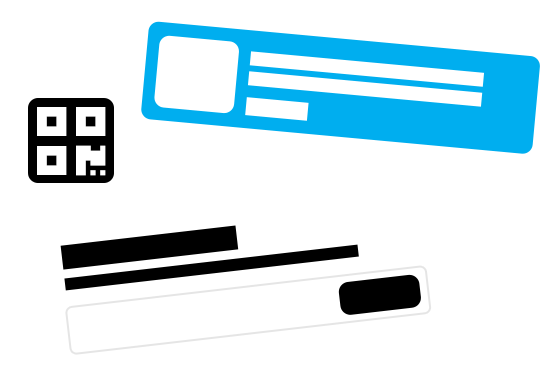
Unlock the full potential of QR codes with our comprehensive customization service. Our platform empowers you to not just create but also personalize your QR experience. Every scan by your customers is an intimate bridge to your digital presence, crafted by you, powered by us.
Mold every aspect to fit the visual identity of your brand:
Keep your offerings current with QR codes that can be changed anytime.
Shape your QR code to stand out with unique patterns.
Add your logo to the QR frame for instant brand recognition.
Pick colors that match your brand and make your QR codes pop.
Creating your custom QR code with our service is easy and free. Here's how to do it:
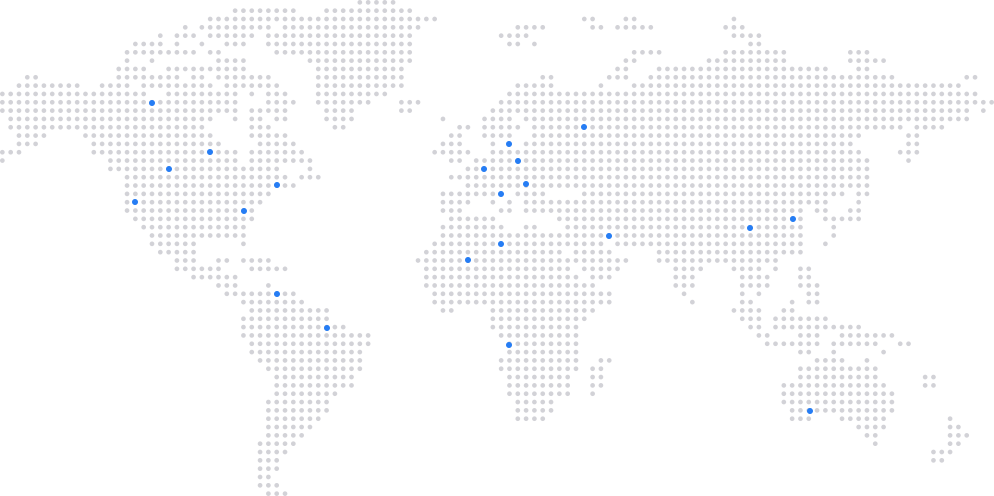
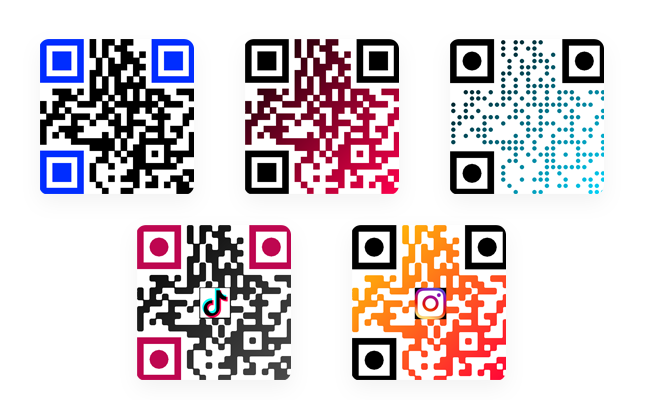
We understand what users need - use QR codes to easily connect your services with customer convenience and interactivity with the Yo.ee.
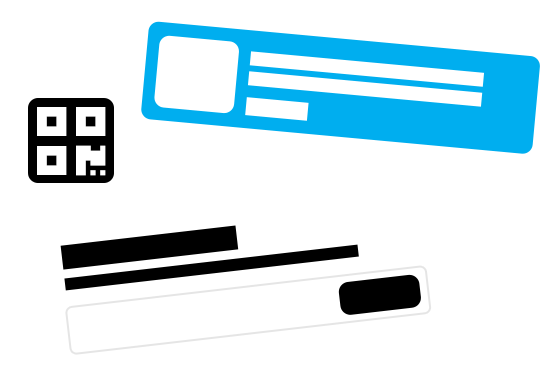
Get the most out of our QR service by signing up: unlock dynamic QR code updates, intricate design customizations, logo uploads, and exclusive framing options.